Cookies Policy
Cookies policy
The acceptation of the current policy implies that the user has been clearly and completely informed about the usage of data storage and recovery mechanisms (cookies) as well as the UV has the agreement of the user for the usage of these cookies in the terms of the article 22 of the Law 34/2002, 11 July, on Information Society Services and Electronic Commerce (LSSI).
“A cookie is a file that is downloaded to your computer when accessing certain webpages. Cookies allow a webpage, inter alia, to make browsing easier, to elaborate statistics on usage, or to store and retrieve information about users’ and their computers browsing habits, and depending on the information they contain and the way in which their computers are used, these cookies can be used to identify the users.
Regulatory framework for cookies
Cookies, which are legally known as ‘data storage and retrieval software, installed on the terminal equipment of recipients’, are regulated through Article 22 of Law 34/2002 (LSSICE)
Service providers, such as the Universitat de València, may use cookies legally, provided they obtain specific and informed consent from users. Furthermore, such consent must be sought using a transparent process and be consistent, in every way, with the data protection requirements of the GDPR.
Therefore, you can now accept or reject the installation of cookies, or select the cookies you want to be installed on your computer. However, according to Article 22 of the LSSICE, consent for the storage of cookies, or access of a technical nature (technical cookies), is not necessary if the sole purpose of activity is for the ‘enabling of transmissions via electronic communication networks, or for the provision, within an information society, of services expressly requested by the service-user.’
Cookie categories
Cookies can be classified in different categories depending on the entity managing them, the period of time in which they remain active or according to their purpose. Nevertheless, sometimes it is possible that a same cookie can be included in more than one category.
Nowadays we can distinguish the following types of cookies:
- Analytical cookies: they are a type of cookies that serve to collect statistics on the users’ activity when entering the webpage and the general activity therein. The stored information is anonymous and allows organising the browsing on our webpage and guaranteeing the best service to the user. Users can exclude their activity through exclusion systems provided by the analytics tools.
- Technical and customisation cookies: it involves cookies of internal use for the operating of the web. Save
- Session cookies: they are a type of cookies designed to collect and store data while users are entering the web.
- Persistent cookies: they are a type of cookies in where data are stored in the terminal and can be acceded and dealt during a period of time defined by the person responsible for the cookie.
- UV cookies:are those sent to a terminal equipment of the user from a computer or domain managed by the UVEG and from the solicited service is provided.
- Third parties cookies: are those that are sent to the terminal user’s computer from a machine or domain that is not managed by the UV but by another entity that processes data obtained from cookies.
What type of cookies does the UV webpage uses?
The HyperchildNet uses its own cookies and third-party cookies, with a technical and analytical purpose.
Specific, technical and customisation cookies.
The HyperchildNet uses cookies of internal usage for the operation of the web. Concretely, this web uses cookies for the session maintenance when browsing the webpage or for setting the language preferences selected by the user.
Third party analytical cookies
The analytical cookies described on the table incorporated to this policy allow us to count the number of users and carry out the measurement and the statistical analysis of the use of the service made by users. The browsing in our website is analysed in order to improve the offer of services that we offer. The information is exclusively used for internal purposes with the objective of increasing our understanding about users’ behaviour on the web. This information is an important tool for us and helps us improve the contents quality and the offered services. We are working non-stop to improve the browsing of our webpage in accordance with our users, their needs or interests and to determine how often and in what way our users make use of our services. For the development of this activity we use software provided by third parties
In the UV we respect our users’ privacy. The obtained information is, in any case, linked to identify users nor employed for the elaboration of profiles or individualised patterns.
How do I disable or delete cookies?
The cookies of a website can be restricted, blocked or deleted at any time, by modifying the settings of the browser according to the listed standards. Given that the settings of each browser are different and subjected to changes and versions, it is appropriated to follow the instructions on cookies offered by the main internet browsers.
- Tools ->; Internet Options ->; Privacy ->; Settings. For more information, please refer to Microsoft Support or browser’s help page.
- Firefox:Tools ->; Internet Options ->; Privacy ->; Settings. For more information, please refer to Mozilla Support or browser’s help page.
- Chrome: Settings ->; Show Advanced Options ->; Privacy ->; Content Settings. For more information, please refer to Google Support or browser’s help page.
- Safari: Settings -> Security For more information, please refer to Apple Support or browser’s help page.
Even when Users configure their browsers in order to refuse all cookies or have expressly refused the cookies UVEG webpage, they will be able to browse through the website with the only drawback of not being able to enjoy the functions which need the installation of some of them.
In any case, the user will be able to eliminate the “cookies” in any moment, following the procedure established in their browser.